
After working with AI tools in production environments for some time, I’ve learned that the key to successful AI integration isn’t just about getting faster code generation – it’s about doing it safely. This article shares my practical approach to using AI throughout the development lifecycle while keeping security and code quality at the forefront.
Let me be honest: if you’re copy-pasting AI-generated code without review, you’re setting yourself up for trouble. I’ve seen too many cases where developers accept AI suggestions that look good on the surface but contain serious flaws.
Few examples which I’ve observed in real projects:
The worst part? These issues often make it to production because the code “looks right” and passes basic testing. Commonly known as “vibe coding” – accepting code based on gut feeling rather than proper analysis.

I primarily use Perplexity with Claude models for most of my AI interactions. But the rules are the same everywhere.
Here’s how I typically structure my day:
Morning Architecture Sessions: When tackling complex features, I start by discussing the approach with AI. But I always frame it carefully – ever sharing proprietary business logic or domain-specific algorithms we’ve developed over years.
Implementation Support: During coding, I use AI for boilerplate generation and exploring different implementation patterns. However, I always ask follow-up questions like “Does it follow .NET 8 best practices?”, “Have you verified it against any potential exceptions?” or “Can this be made more performant?”
Code Review Assistant: I often paste sanitized code snippets and ask AI to review potential issues, security concerns, or cleaner implementations.
Everyone knows not to share passwords or API keys with AI tools. But there’s another layer most developers miss – protecting your company’s intellectual property and domain knowledge.
In my experience, this includes:
Example of what NOT to share:
DON’T: “How do I optimize our customer loyalty point calculation system that processes 50k transactions per minute with our specific reward tiers?”
DO: “How do I optimize a high-throughput calculation system that processes numerical data with multiple conditional logic branches?”
The key is abstracting away the business context while keeping the technical challenge intact.
AI can suggest architectures that seem elegant but have fundamental security problems. I once had AI recommend a microservices setup that would have exposed internal service communications without proper authentication. Always ask for security considerations in your prompts.
The biggest risks I see:
Input Validation Gaps: AI-generated controllers often miss edge cases in validation logic. I always add comprehensive validation using FluentValidation after getting the initial code structure.
Dependency Vulnerabilities: AI might suggest popular NuGet packages without considering their security posture. I run security scans on any new dependencies before adding them to production code.
Error Handling: AI tends to create generic error responses that can leak sensitive information. I always review error handling to ensure we’re not exposing internal system details.
AI-generated tests often miss security scenarios. I’ve learned to explicitly request tests for:
After experimenting with various approaches, here’s what works best for me – role-based, context-rich and specific prompts:
Role-Based Prompting
You are a Senior .NET 8 Developer with expertise in clean architecture and security best practices. I need help with…
Context-Rich Requests
Instead of “Create a user service,” I provide:
Create a user management service for a .NET 8 Web API that:
– Uses Entity Framework Core with proper async patterns
– Implements comprehensive input validation
– Follows repository pattern with dependency injection
– Includes proper error handling and logging
– Follows SOLID principles and clean code practices
Iterative Refinement
I rarely accept the first response. My typical follow-up questions:
These excel at high-level discussions and design decisions. I use them when:
I’ve tested various IDE integrations extensively. They’re useful for:
But I’m cautious about their whole-project generation features. I’ve seen them create projects with inconsistent patterns and missing security considerations – but this can be improved by specifying the expected architecture, creating copilot instructions.
When building APIs, the example AI prompt could look like:
Create a .NET 8 Web API controller that handles user registration with:
– Proper input validation using FluentValidation
– Password hashing with bcrypt
– Rate limiting to prevent brute force attacks
– Comprehensive error handling without information leakage
– Integration with Entity Framework Core using async patterns
For performance work, I focus on specific bottlenecks:
Optimize this LINQ query for better performance while maintaining readability and avoiding N+1 problems. The query processes large datasets and needs to be efficient for production use.
When working on performance improvements, I always maintain security considerations. For example, when optimizing caching implementations:
Optimize this caching strategy for high-throughput scenarios while:
– Implementing proper cache invalidation to prevent stale data security issues
– Using techniques like micro-TTL and Compressed memory cache for memory efficiency
– Preventing cache poisoning attacks
– Maintaining thread safety in concurrent access scenarios
– Including proper monitoring for cache hit rates and security events
My approach: I use k6 to simulate realistic load patterns while monitoring both performance metrics and security boundaries. This helps identify scenarios where performance optimizations might inadvertently create security vulnerabilities.
After some time of using AI in production environments, I’ve developed a practical checklist that helps me stay secure while maximizing productivity. This isn’t theoretical – it’s what I actually do on every project.
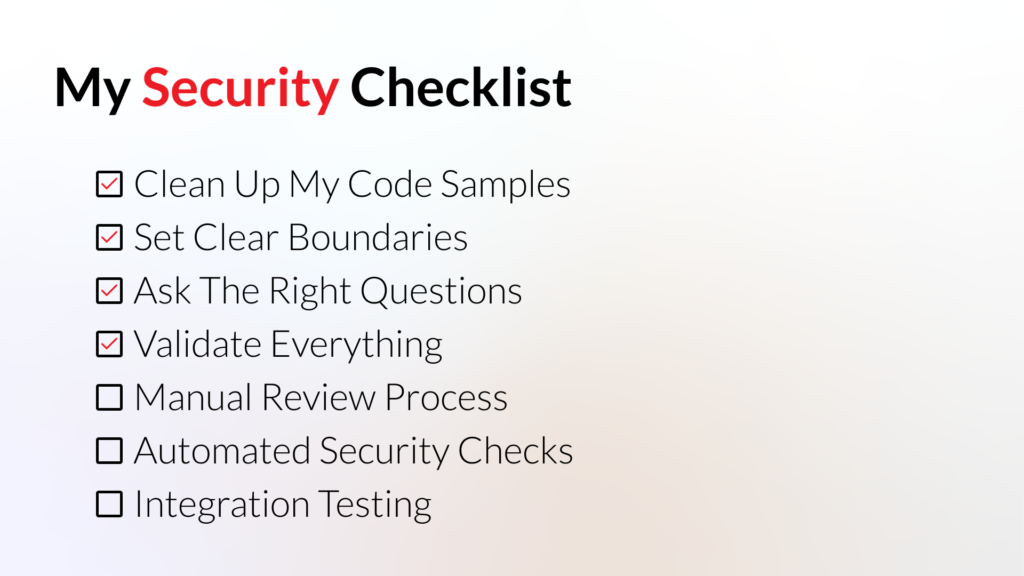
Clean Up My Code Samples
Set Clear Boundaries
Ask the Right Questions
Validate Everything
Manual Review Process
Automated Security Checks
Integration Testing
Documentation
Through experience, I’ve learned to be extra cautious when AI suggests:
This isn’t just paperwork for the sake of it – trust me – following these steps has genuinely kept me out of trouble in production. The key is making it part of your natural workflow rather than an afterthought. When security becomes habitual, you catch problems before they become incidents.
The time invested in this process pays dividends in reduced security vulnerabilities, better code quality, and fewer late-night emergency fixes. Plus, it builds confidence that the AI-assisted code you’re deploying meets the same standards as code you’d write entirely by hand.
Based on my experience, here are the practices I can recommend for you:
After using AI tools extensively in production environments, here are my key takeaways:
AI is excellent for exploration and initial implementation, but human expertise is crucial for security, performance, and maintainability decisions.
The quality of AI output directly correlates with prompt quality. Generic prompts yield generic solutions. Specific, context-rich prompts with clear requirements produce much better results.
Security cannot be an afterthought. Including security requirements in initial prompts is far more effective than trying to retrofit security into AI-generated code.
Domain knowledge protection is as important as credential security. Be mindful of what intellectual property you’re sharing when seeking AI assistance.
AI tools will continue evolving, but the fundamental principles remain the same: maintain critical thinking, prioritize security, and never stop learning. The developers who succeed with AI are those who use it to augment their expertise, not replace their judgment.
The way I see it? AI should make you a better developer, not replace your judgment. Use it to move faster, think broader, but always maintain those security standards and quality practices that separate professional code from hobby projects. This approach works across disciplines – whether you’re a designer using AI for mockups, a writer using it for research, or an analyst using it for data insights. The principle remains – enhance your skills, don’t surrender them.
Remember: AI is a powerful assistant, but you’re still the architect, security expert, and quality gatekeeper. Use it wisely.

