
In many cases, a combination of both synchronous and asynchronous approaches may be used within a single application to optimize performance and responsiveness where needed. The decision ultimately lies with the development team, considering the specific requirements and characteristics of the project.
Asynchronous programming is a powerful paradigm that can significantly enhance the performance, scalability, and responsiveness of complex industry applications, particularly those with concurrent and resource-intensive tasks.
Asynchronous patterns are essential for handling a large number of concurrent connections or requests in systems like web servers, making applications more scalable.
Many developers find that the benefits of asynchronous programming, such as improved performance and responsiveness, outweigh the downsides. Careful design, coding practices, and proper training can mitigate many of challenges associated with asynchronous programming (fe. complexity, debugging complexicity, increased development time).
Despite their distinctions, asynchronous (async) and synchronous (sync) methods offer advantages tailored to different stakeholders: Async benefits users, while sync eases the workflow for developers.
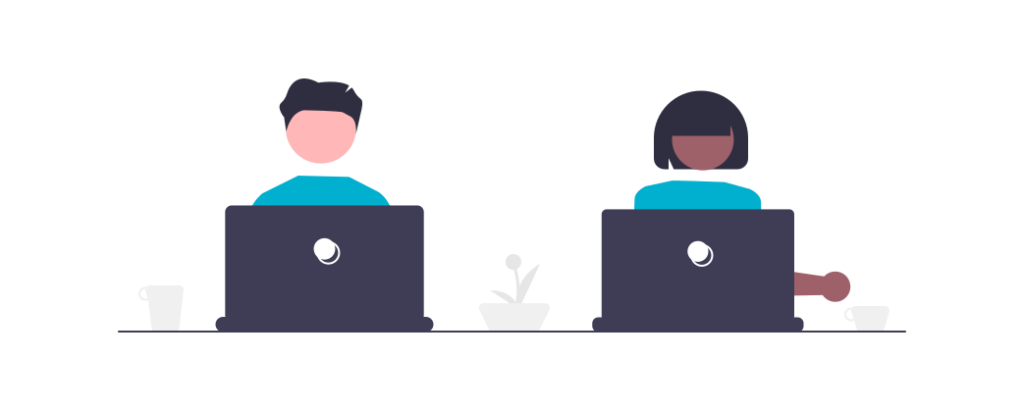
Async programming is applied across various domains in enterprise applications, providing advantages in terms of performance, responsiveness, and resource utilization. In Macrix projects we used async programming fe. for: in our SSAB application, data from a device is sent asynchronously via SignalR to a server, where it is processed.
Here, asynchronous programming is used to ensure that the application runs smoothly.
Furthermore there are many examples in the Warehous Manager System where asynchronous programming is used to accomplish concurrent tasks like logging of activities.
Another example is an application in the aluminum manufacturing industry, where a lot of asynchronous processing is used to ensure user interface reactivity.
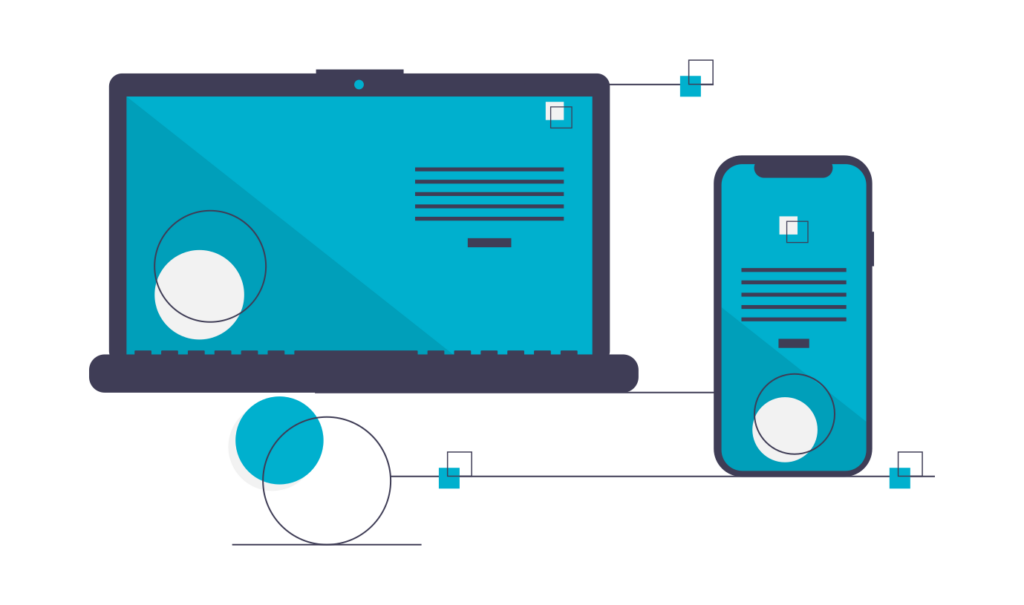
Thread safety refers to how a program runs safely and reliably in a multithreaded environment. In such a scenario, multiple threads can access shared resources simultaneously, which can cause problems if they are not properly synchronized.
Thread safety is important to avoid problems such as data inconsistencies and deadlocks. Data inconsistencies occur when multiple threads access the same data structure at the same time, and the data can become inconsistent. Deadlocks, on the other hand, are situations where two or more threads are blocked because they are waiting for each other to release certain resources.
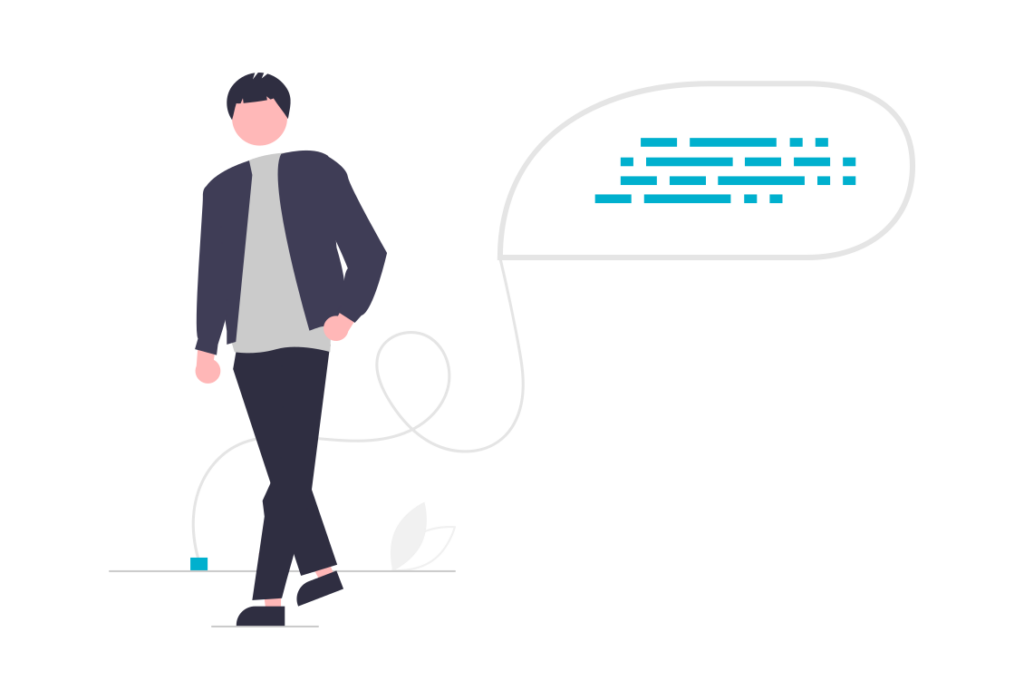
Several problems can occur with parallel programming that can affect the functionality and stability of your application:
If several threads access and modify common data at the same time, inconsistent states can occur. This can lead to data being misinterpreted or manipulated.
A deadlock occurs when two or more threads are waiting to release resources that belong to each other. This causes the threads to block each other and the application to grind to a halt.
The solution to these problems lies in the correct application of synchronization techniques that ensure that threads are properly coordinated to avoid data inconsistencies and deadlocks.

The lock statement in C# is a simple way to implement thread safety in your code. It allows you to define a critical section of your code that can only be accessed by one thread at a time. This prevents data inconsistencies from occurring.
Here is how the lock statement is used:
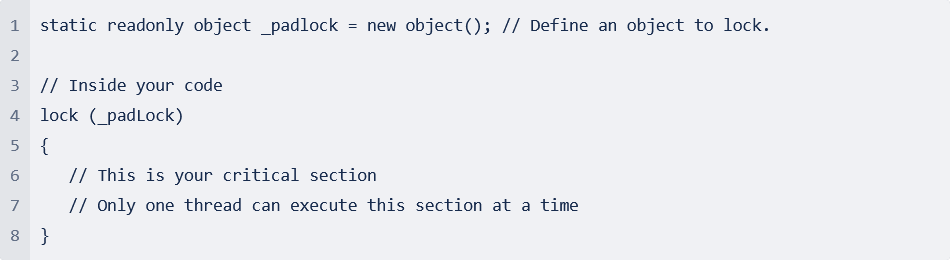
Importantly, you must use the same lock object (lockObject in this case) in all threads that access the same critical section. This ensures that only one thread at a time executes the protected code.
The lock statement is a simple way to achieve thread safety in C#, but it’s important to use it sparingly and selectively, as overuse can affect the performance of your application.
In addition to the lock statement, you can also use monitor constructs to ensure thread safety in C#. The Monitor class provides methods such as Enter, Exit, Wait, and Pulse that give you advanced synchronization capabilities.
These methods allow you to manually lock and unlock a monitor to protect a critical section.
These methods are used to organize threads in a queue. Wait puts the calling thread on hold until another thread calls Pulse to wake it up.
Here is an example of using monitor constructs:
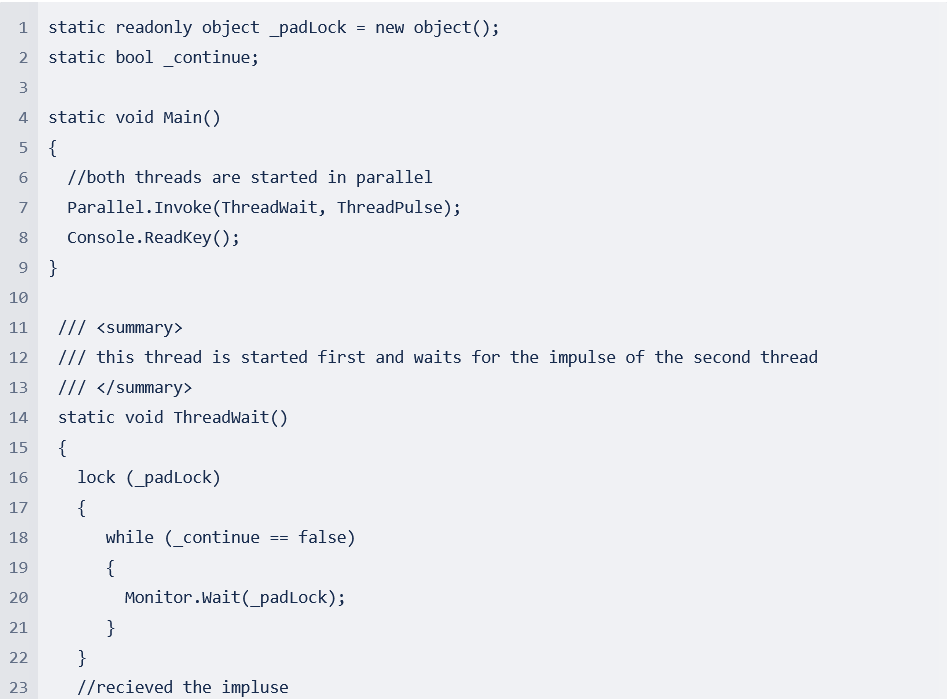
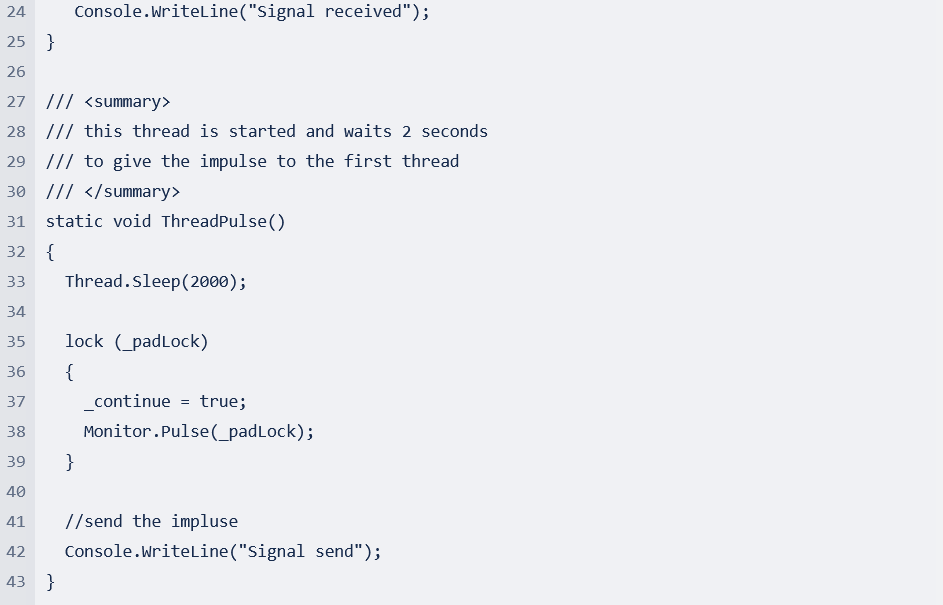
These constructs are useful when you have more complex synchronization requirements.
Deadlocks are situations where threads are blocked because they are waiting for resources held by other threads. To avoid deadlocks, you should follow these principles:
make sure that threads always access locks in the same order. This reduces the risk of cyclic wait situations.
Set a maximum wait time for accessing a resource. If a thread cannot access the resource within this time, it releases the lock and tries again later.
instead of just waiting for resources, use wait mechanisms such as Monitor.Wait or Semaphore with appropriate wait time and condition checking.
reduce the number of locks to a minimum to reduce the probability of deadlocks.
set a timeout for waiting for resources to ensure that a thread does not remain blocked forever.
Careful planning and adherence to these principles can help minimize or prevent deadlocks.
Example: How to use a SemaphoreSlim.
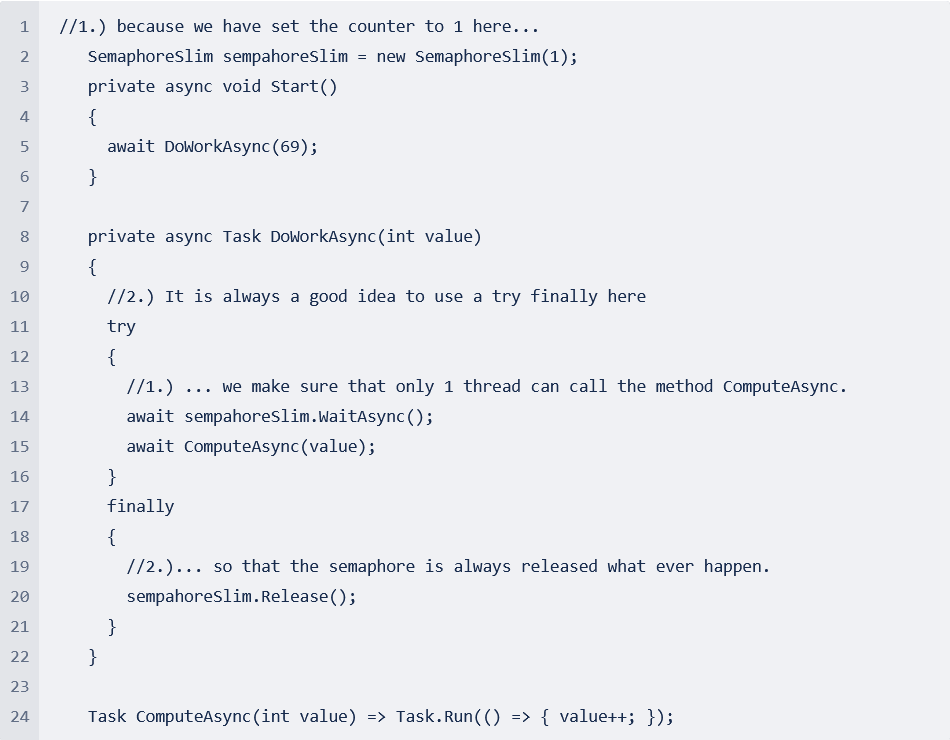
In C#, there are special collections that are designed for concurrent access by multiple threads. These thread-safe collections ensure that access to data is synchronized to prevent data inconsistencies. Some examples of thread-safe collections are ConcurrentDictionary, ConcurrentQueue, ConcurrentStack, and ConcurrentBag.
Here is an example of using ConcurrentDictionary:
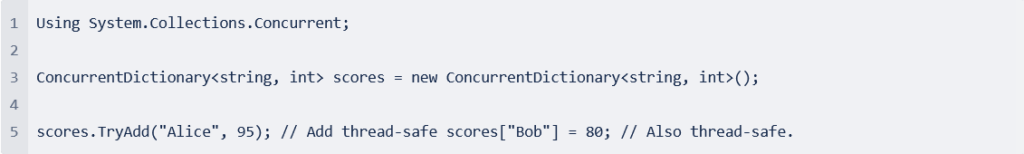
These collections are a great way to avoid data inconsistencies when multiple threads need to access the same data.
Asynchronous programming allows you to efficiently handle threads without writing blocking code. You can use async methods with the await operator to wait for long-running tasks in a non-blocking way.
Here is an example of using async and await:
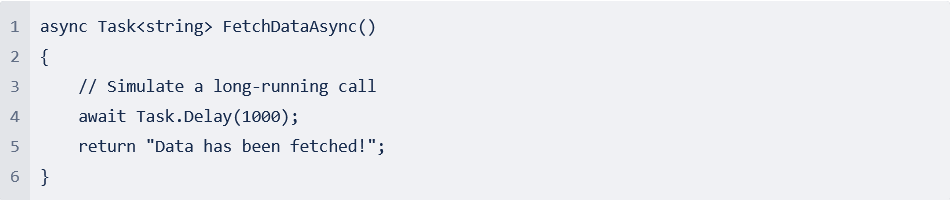
Example 1: Thread safe counter class
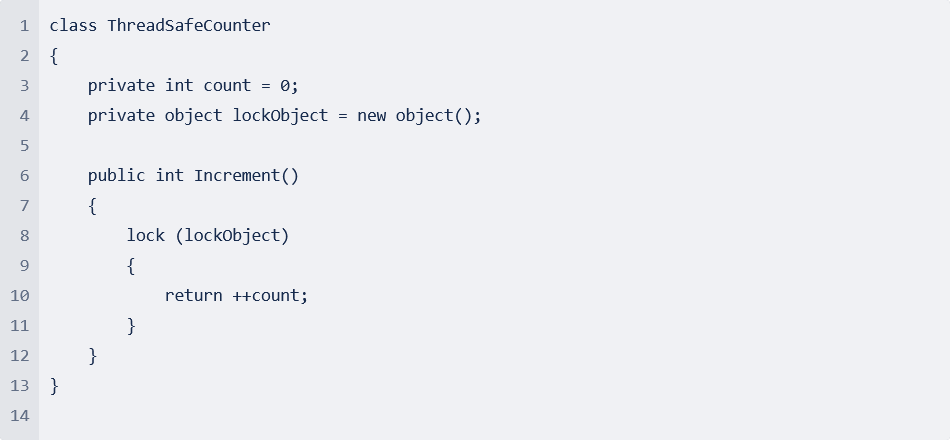
Example 2: Parallel counting thread-safe and thread-unsafe
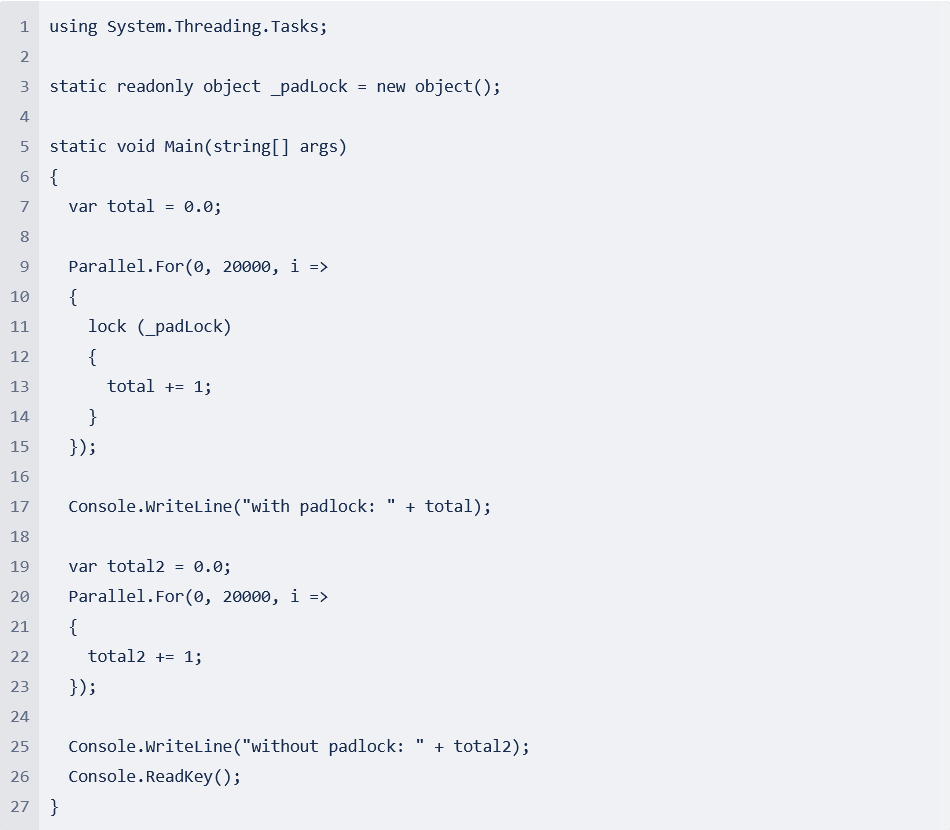
Developers! Don’t be afraid to use the potential of asynchronous programming. Asynchronous programming, when wielded with care and understanding, emerges not as a mystical art but as a powerful tool for crafting responsive, scalable, and high-performance enterprise solutions.
Benjamin Witt
Macrix Lead Developer

